
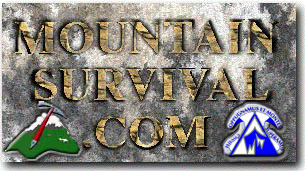

KEEP YOUR UNIT IN 3-D MODE. Some models are locked into 3-D and do not permit you to toggle between 3-D and 2-D modes.
RE-INITIALIZE YOUR GPS UNIT IF YOU’VE TRAVELED SEVERAL HUNDRED MILES. This will make acquiring a position fix faster. Some models automatically perform this step.
ALWAYS VERIFY YOU’RE USING THE CORRECT MAP DATUM, ELEVATION MODE, NORTH INDICATOR, AND COORDINATE SYSTEM. Some models will default back to manufacturer’s specifications when the unit is turned off.
KEEP THE ANTENNA POINTED SKYWARD FOR BEST RECEPTION.
ALWAYS VERIFY YOU’RE RECEIVING ENOUGH SIGNALS (via the satellite status screen) BEFORE MAKING CRITICAL NAVIGATIONAL DECISIONS.
ALWAYS CARRY SPARE BATTERIES.
PRACTICE YOUR GPS SKILLS IN SAFE, FAMILIAR SURROUNDING BEFORE GOING INTO THE WILDERNESS.
DON’T USE THE BACKLIGHT FUNCTION UNTIL NEEDED-IT WILL DRAIN YOUR BATTERIES.
YOU MAY SET YOUR GPS TO THE UTM COORDINATE SYSTEM & ALSO SET YOUR GPS NAVIGATIONAL UNITS TO STATUE MILES. This will allow you to use the metric-based UTM coordinate system, but display navigational distances in feet.
BEFORE HIKING IN THE WILDERNESS, IT’S A GOOD IDEA TO TAKE A GPS WAYPOINT AT YOUR CAR. This way, you’ll always know the straight-line distance & direction back to safety.
GIVE YOUR GPS WAYPOINTS INTUITIVE NAMES. For example, if hiking in Pike National Forest, name them PNF1, PNF2, PNF3, etc.
GPS VOCABULARY & ABBREVIATIONS:
BEARING: this is the direction your GPS wants to you to follow
HEADING: this is the direction you’re actually following
XTE: cross-track error, this is your GPS unit’s estimate of the direction & distance you are deviating from the BEARING it wants you to follow
TRUE NORTH: bearings are adjusted for local magnetic declination
MAGNETIC NORTH: bearings are NOT adjusted for local magnetic declination
Adjustable Declination Compass
A Compass with adjustable declination allows you to rotate the orienting arrow independently of the compass dial. If you have such a compass, you may calculate your map bearing without adding or subtracting the amount of local magnetic declination. To calibrate your compass in this fashion, rotate the inner liquid capsule (or turn the screw with the key) until the orienting arrow deviates from the compass ring’s north indicator by the amount & direction of the local magnetic declination. For example, if local declination is 10 degrees east of true north, rotate the inner liquid capsule (or turn the screw with the key) until the orienting arrow points to 10 degrees east.
How Should I Set My GPS and Compass?
Let’s assume the local declination is 10 degrees east of true north, and the waypoint you wish to navigate to is directly north of your current location.
If using a compass without adjustable declination (the orienting arrow cannot be adjusted – it always points to North on the compass dial), set your GPS to magnetic north. Your GPS will indicate a bearing of 350 degrees must be followed to reach the waypoint. Dial 350 degrees at the index line on your compass. With the direction-of-travel arrow pointed directly away from you, turn your body & compass in one motion until the red magnetic needle overlays the orienting arrow. Site a landmark along that bearing, and proceed. You will be traveling directly north toward the waypoint.
If using a compass with adjustable declination, set your GPS to true north. Your GPS will indicate a bearing of zero degrees must be followed to reach the waypoint. Adjust the declination on your compass so the orienting arrow points to 10 degrees east. Dial zero degrees at the index line on your compass. With the direction-of-travel arrow pointed directly away from you, turn your body & compass in one motion until the red magnetic needle overlays the orienting arrow. Site a landmark along that bearing and proceed. You will be traveling directly north toward the waypoint.
Setting the Correct Datum and Coordinate System
GPS receivers internally store coordinates in the “Earth-Centered, Earth-Fixed (ECEF) Coordinate System.” These coordinates never appear on your screen, but receivers use this system because it permits fast, accurate distance and direction calculation. When automatically capturing waypoints in the field, your GPS can be set to any datum and coordinate system. When recalling those coordinates from memory, the receiver will convert them from ECEF to the datum and coordinate system you specify. When manually entering waypoints you’ve calculated from a map; however, make sure your GPS is setup to match the map’s datum.
Accessibility FOIA Privacy Policies and Notices